 As you may know, my iPod is full. Since first reporting that I have added another 5 or 6 albums to my library (I went on a CDBaby shopping spree) and have had to once again reconsider my strategy. I now have a system that requires some manual effort but I think may work for me for awhile.
As you may know, my iPod is full. Since first reporting that I have added another 5 or 6 albums to my library (I went on a CDBaby shopping spree) and have had to once again reconsider my strategy. I now have a system that requires some manual effort but I think may work for me for awhile.
Here’s the gist:
1. The iPod no longer syncs with all playlists, but instead syncs to a few chosen playlists that are handy to have around for parties and for general-purpose listening as well as a special ‘iPod’ smart playlist.
2. The iPod smart playlist is defined as so:
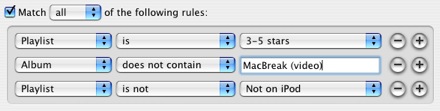
That first ‘3-5 Stars’ playlist is another smart playlist I’ll explain later. The ‘Not on iPod’ playlist is a regular playlist and lets me selectively exclude albums and songs. The ‘MacBreak’ one is a one-off for some video podcasts I have but don’t watch. I might just stop downloading them altogether… hmm…
3. The ‘3-5 Stars’ playlist is defined as so:

It also includes tracks not yet rated so I’m not forced to rate every new album I add before it will be copied to the iPod.
4. I have to use a smart playlist including another smart playlist so I can combine some ‘and’ and ‘or’ logic (or ‘Any’ and ‘All’ in iTunes-speak).
5. The ‘Not in iPod’ playlist is my stoke of genius that allows me to remove albums I never listen to on the iPod without setting their ratings artificially low. I have some music I may want to hear once a year in my iTunes but never on my iPod. Genius!

3 replies on “iPod Strategy Update”
[…] UPDATE: I came up with a pretty good full iPod strategy. You might like it, too. […]
[…] iPod Strategy Update Rent-a-Rim […]
Great idea with the ‘Not on iPod’ playlist! Saved me a lot bother although the 160gb ipod classic (aka the beast) is still a callin!