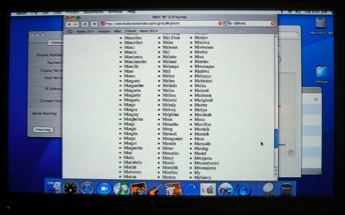When I hooked up my Mac mini media center and started using it, something became quickly apparent. The included infrared remote control functionality is severely lacking! The intel Mac minis include an IR port and the little Apple remote (which is surprisingly functional for only having six buttons) but you can only use it to run and control Front Row and to operate a few included applications like the DVD player, iTunes, and Keynote. If you want to control any other application, you’re out of luck.
When I hooked up my Mac mini media center and started using it, something became quickly apparent. The included infrared remote control functionality is severely lacking! The intel Mac minis include an IR port and the little Apple remote (which is surprisingly functional for only having six buttons) but you can only use it to run and control Front Row and to operate a few included applications like the DVD player, iTunes, and Keynote. If you want to control any other application, you’re out of luck.
There are some excellent third party remotes available for the Mac and I could have purchased any of those and configured it away but I knew some enterprising programmers would eventually figure out how to make the Apple remote do more than Apple provided. Well, I didn’t have to wait long and there are now at least three options available: iRed Lite, Remote Buddy, and my favorite, Sofa Control. They all do a good job of extending the functionality of the Apple remote, but there are some differences in how they work.
The first one to come out was iRed Lite. which is available free. iRed splits its functions on a per application basis (though you can set up more than one set for a specific application if you want) and you can set up any of the buttons on the remote to send a keyboard command or run an applescript. It also recognizes ‘click and hold’ for several of the buttons so you get more than just 6 functions from the 6 buttons available. You call up iRed itself by clicking and holding the ‘Menu’ button for a couple of seconds. Once it’s up, you can move to the application switcher by hitting ‘Menu’, select an application, and then hit ‘Menu’ again to use the remote with the application. Out of the ‘box’ iRed comes with a lot of useful commands and scripts, and I was able to get it to control VLC very well without too much effort. It’s a beta application and it has some stability issues, and I found the control interface to be a little cumbersome even though it is very powerful. It’s worth checking out to see if it meets your needs before you buy something else.
The next one I discovered was Remote Buddy. It’s much more ‘Mac-like’ and intuitive to use than iRed, but it requires all of the actions to be applescript rather than keyboard commands. Applescript is more powerful but it’s harder for a novice to use. Remote Buddy is activated by a single push of the ‘Menu’ button. It provides a way for you to access Front Row so you still have that functionality. When you push the ‘Menu’ button it brings up a somewhat Front Row-esque menu on the screen that lets you pick an application, some system functions, and Input Devices which gives you mouse control over the mouse, cursor keys, or other preset keyboard key sequences. Being able to fully move the cursor around using the remote is pretty cool, but ultimately not actually that useful for a setup like mine. Remote Buddy did a good job overall but the need to use applescript to customize the functionality kept me from customizing it to suit my needs.
The one I have decided to go with for my own setup is Sofa Control. It has similar a ‘Mac-like’ feel to Remote Buddy but it improves on things just a little bit. Sofa Control also requires Applescript to control applications so it’s a bit complex for novices to customize. Sofa Control improves on things by adding an additional per-application menu accessible from the remote. This allows it to offer additional functionality like locating and opening a file with VLC or the ability to change iTunes song ratings. This sort of system allows you to set it up to do pretty much whatever you want in a remote friendly way. The customization is not for the faint of heart but the resulting interface is head and shoulders above what iRed provides.
These three remote control applications let you do a lot more with your Mac mini without ever leaving the realm of the remote, and that’s what having a media center computer is all about, right?


 I did it. I bought a top of the line series 3 HD dual-tuner TiVo. It’s the best thing to ever happen to television. As a gadget, it’s pretty great. It also, however, pegs me as somebody willing to spend a pretty big chunk of money on enhancing my television entertainment.
I did it. I bought a top of the line series 3 HD dual-tuner TiVo. It’s the best thing to ever happen to television. As a gadget, it’s pretty great. It also, however, pegs me as somebody willing to spend a pretty big chunk of money on enhancing my television entertainment. 

 When I hooked up my Mac mini media center and started using it, something became quickly apparent. The included infrared remote control functionality is severely lacking! The intel Mac minis include an IR port and the little Apple remote (which is surprisingly functional for only having six buttons) but you can only use it to run and control Front Row and to operate a few included applications like the DVD player, iTunes, and Keynote. If you want to control any other application, you’re out of luck.
When I hooked up my Mac mini media center and started using it, something became quickly apparent. The included infrared remote control functionality is severely lacking! The intel Mac minis include an IR port and the little Apple remote (which is surprisingly functional for only having six buttons) but you can only use it to run and control Front Row and to operate a few included applications like the DVD player, iTunes, and Keynote. If you want to control any other application, you’re out of luck. I recently got my
I recently got my  As you can see in this poor picture of the Mac mini in my stereo cabinet along with the HD cable/DVR box, the mini is quite small. The 5 year old DVD player it is replacing filled the entire bottom shelf area. I hooked it up to the tv, the stereo, power, and an extra keyboard and mouse and, with much excitement, flipped the whole setup on! The Mac automatically configured it’s video output based on some information passed to it by the TV via the digital HDMI/DVI connection and I was greeted with the sight of a white apple logo on a grey background signaling the bootup process for Mac OS X. It continued to boot up into the initial setup. Here’s the language selection screen. It was actually a bit anti-climactic since I’ve seen a screen like this when setting up several previous Macs. It was just like any other, other than being on my TV.
As you can see in this poor picture of the Mac mini in my stereo cabinet along with the HD cable/DVR box, the mini is quite small. The 5 year old DVD player it is replacing filled the entire bottom shelf area. I hooked it up to the tv, the stereo, power, and an extra keyboard and mouse and, with much excitement, flipped the whole setup on! The Mac automatically configured it’s video output based on some information passed to it by the TV via the digital HDMI/DVI connection and I was greeted with the sight of a white apple logo on a grey background signaling the bootup process for Mac OS X. It continued to boot up into the initial setup. Here’s the language selection screen. It was actually a bit anti-climactic since I’ve seen a screen like this when setting up several previous Macs. It was just like any other, other than being on my TV.